Ko-Fi:

I find myself often needing to set up a large number of 301 redirects from an excel file of old to new url’s. Until this point, writing these had been a fairly exhausting process as you need to be certain to escape every character that could be picked up by the regular expression engine, or risk unintended consequences. On top of that, writing these rewrites to catch GET parameters in any order is complex to say the least. While working through a large list of 301s for a very picky server where Redirect 301 style redirects were not an option, I began setting up RewriteRule's by hand and decided there had to be a better way. Voila! My 301 RewriteRule Builder was born.
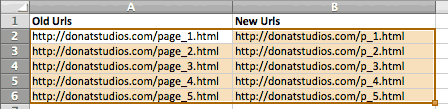
You can simply enter a list of tab or space delimited urls (copied from Excel works great) and it will spit out the generated RewriteRule’s for you. GET parameters on the old urls are broken up and built into multiple RewriteCond’s set up to work in any passed order.
I hope someone finds this useful. Any comments are welcome below, of feel free to fork me on github!
Please make sure you have RewriteEngine On somewhere near the top of your .htaccess, before you attempt any rewrites.
Need more help? The tool can only do so much, and sometimes you need human help. I offer .htaccess help as a paid service and have 10+ years of Apache experience. Send me a note on my contact page and we can discuss your options.